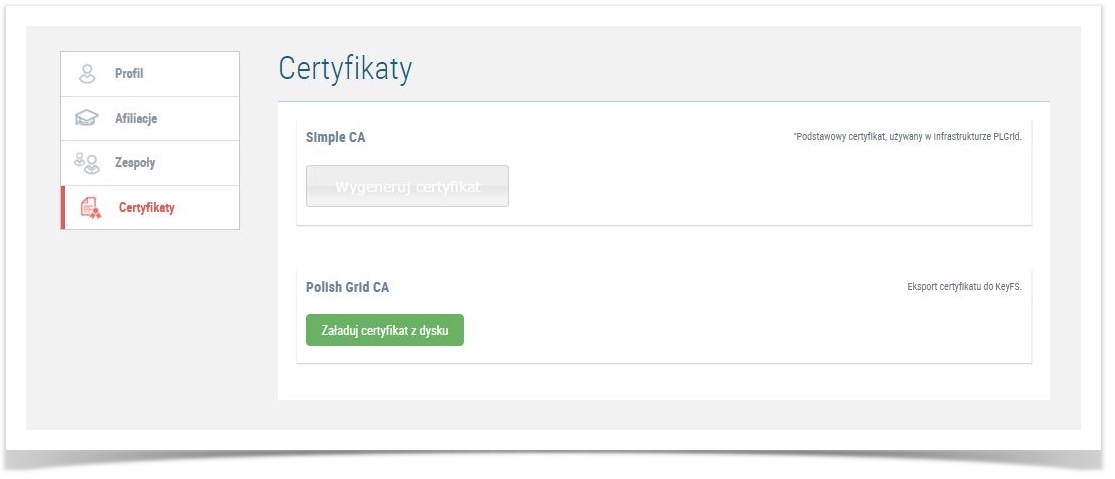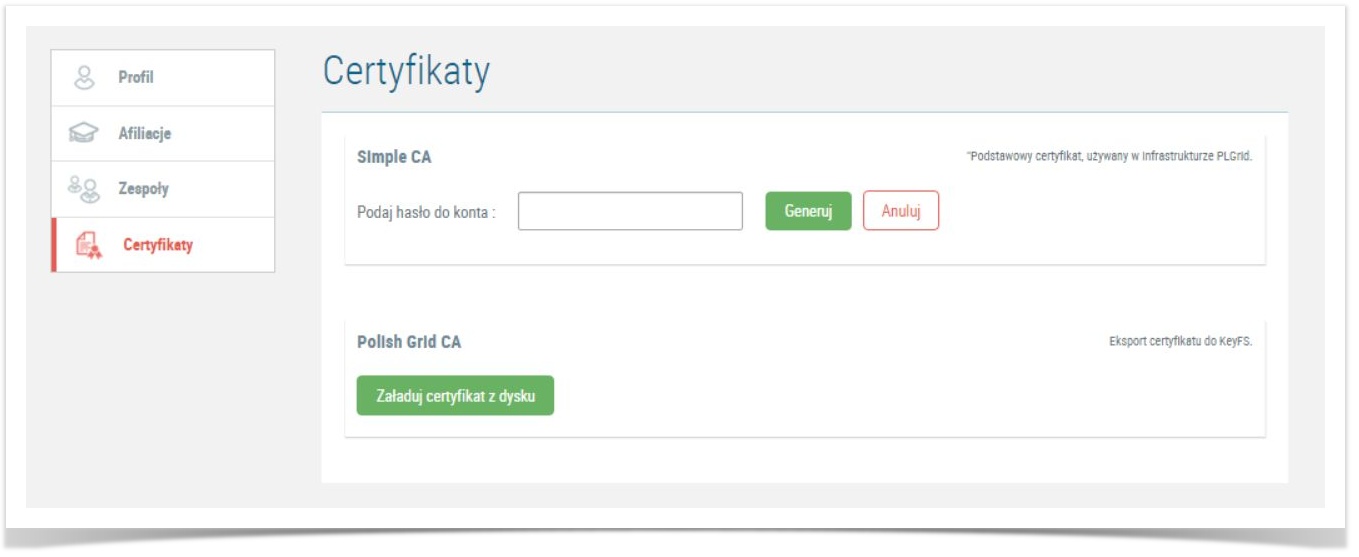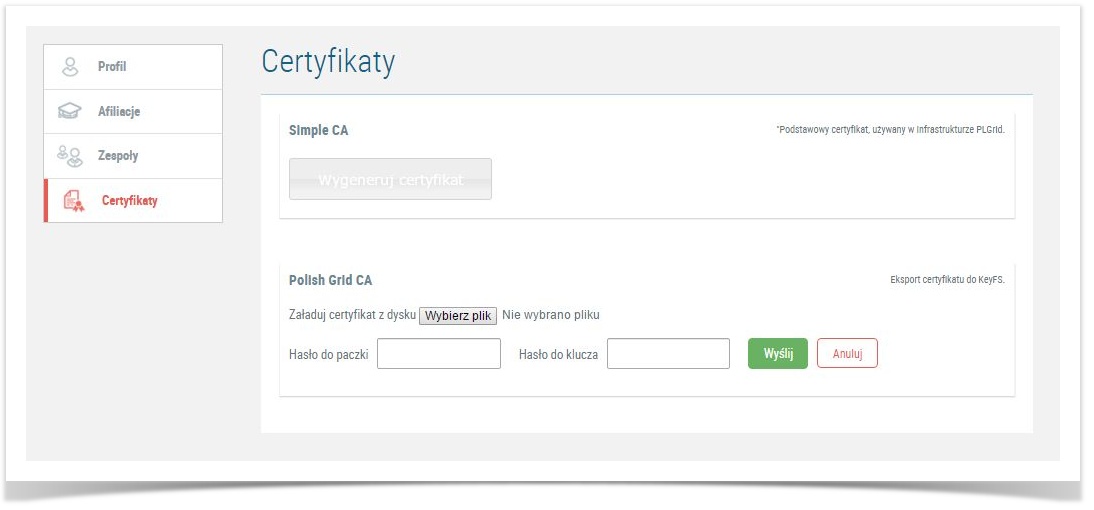Basic information
Certificates are used to confirm users' identity within PLGrid Infrastructure. They allow access to some of PLGrid services without requiring user's login and password. Some applications or tools require a certificate.
You can manage your certificates in Certyfikaty menu.
Two types of certificates are recognized in PLGrid and can be managed in PLGrid portal:
- Simple CA
- Polish Grid CA
Simple CA certificate
Simple CA certificate is fullly managed at PLGrid portal. It can be issued, downloaded or revoked there.
Issue Simple CA certificate
You can generate your certificate using the "Wygeneruj certyfikat" button. You will be required to provide your PLGrid password, which also becomes your certificate password. After providing the password click "Generuj".
After the certificate is generated, it is registered in PLGrid portal. You can download your certificate in p12 format (containing certificate and private key) by using the link "Zapisz certyfikat na dysku".
Registration of certificate in PLGrid portal causes it to save in:
- keyFS - that allows for use of certificate on UI without having to upload it there
- OpenID - which allows for passing it to web-based services that require a certificate to generate proxy
In the future it will be possible to auto-login to PLGrid services with a certificate (registration at web browser management will be required).
Revoke Simple CA certificate
You can revoke a Simple CA certificate in PLGrid portal.
If your certificate has been compromised you should revoke the current certificate and generate another one.
You can revoke your certificate also in situations such as: changing your personal data (e.g. last name) or if you no longer need a certificate.
Uwaga
Revoking the certificate results in deregistering it from PLGrid portal and, consequently, other services mentioned above.
Renewal of Simple CA
Simple CA certificates are valid for one year. To extend the period of validity for another year you have to revoke your current certificate and generate a new one in the way described above. A month before expiration date you will receive a notification.
Polish Grid CA certificate
Polish Grid CA issued by Polish Certificate Issuing Department and it recognized in European grid infrastructures. To get this certificate User has to move to website: https://plgrid-ca.pl/ Then User should receive an e-mail with download link. User gets PEM package files. To install it at the web browser or in PLGrid Portal User must convert the files to PKCS12 format.
Installation Polish Grid CA in PLGrid Portal
To Polish Grid CA registration User has to use an option "Załaduj certyfikat z dysku" then fills the package password and key password and send to Portal.