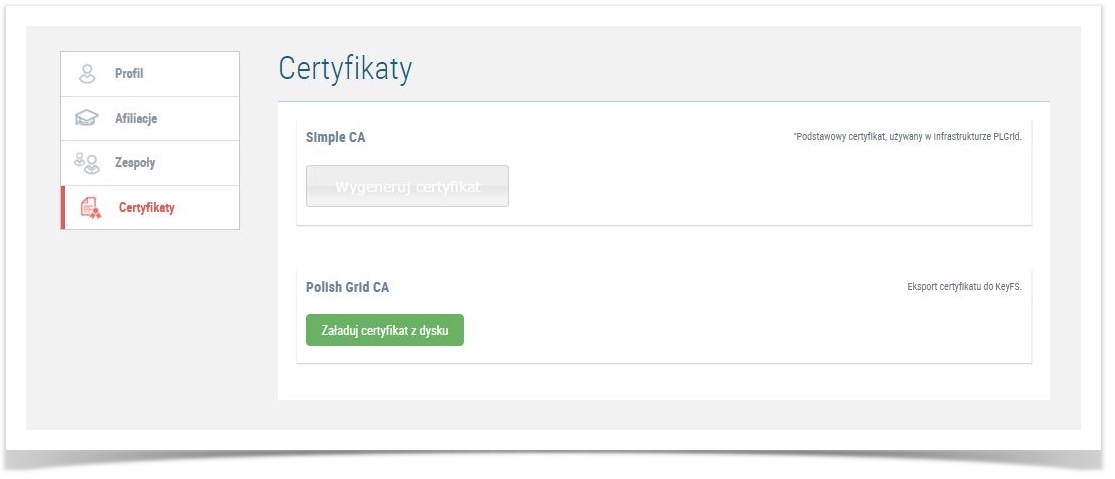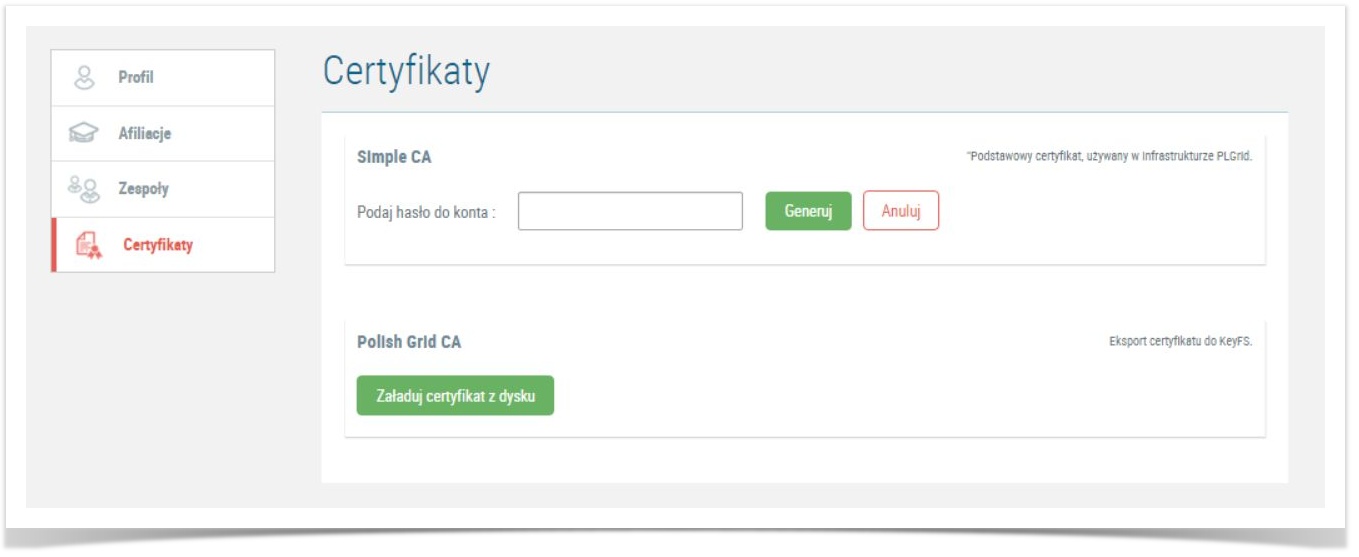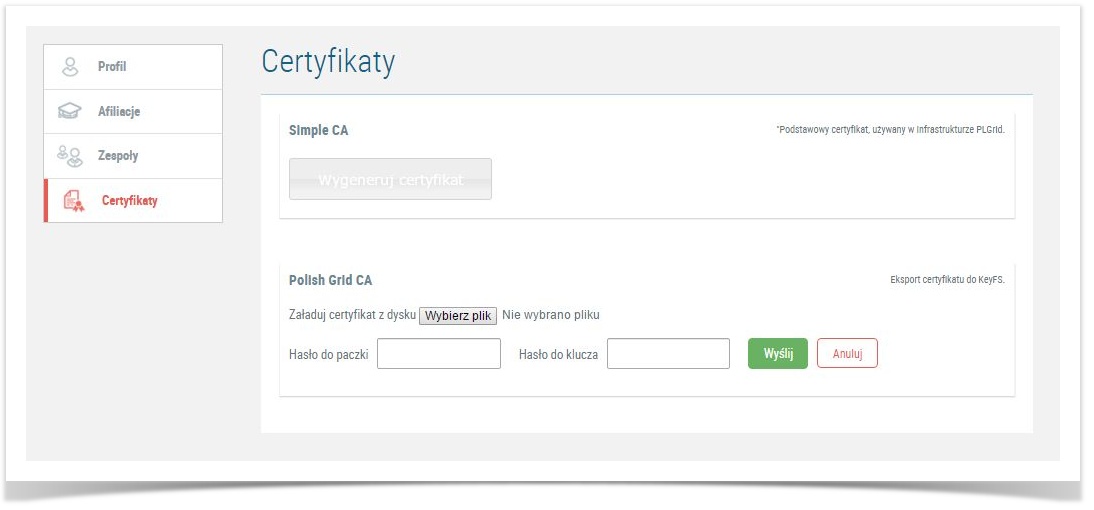Basic information
Certificate makes access to Portal PLGrid and services more easier. It helps with user identification and gives access without login and password authentication. Certificate management is in Certyfikaty menu
At PLGrid portal are two types of certificates:
- Simple CA
- Polish Grid CA
Simple CA certificate
Simple CA is issued by PLGrid Portal and needs additional authentication. Option "Wygeneruj certyfikat" generates a Simple CA. User must enter password set up during registration. User has to download a compress archived in p12 format which contains certificate and private key.
After this step User should see notification with location of Simple CA certificate. It saves as a keyFS and in Open ID and it can be used for auto-login to PLGrid's services.
To use auto-login option User should install the certificate at web browser management.
Revoke Simple CA
There is a possibility to revoke a Simple CA certificate. If certificate has been compromised User should revoke current certificate and generate another one.
This is also an option for other circumstances like changing User's personalities or if User no longer needs that kind of authorization.
Uwaga
Revoke of certificate has consequences: removing certificate from PLGrid Portal and from all of services.
Renewal of Simple CA
Duration of Simple CA lasts one year. To extending the period of validity for another year User has to revoke current certificate and generate a new one via options described above. A month before due date User gets a notification.
Polish Grid CA certificate
Polish Grid CA issued by Polish Certificate Issuing Department and it recognized in European grid infrastructures. To get this certificate User has to move to website: https://plgrid-ca.pl/ Then User should receive an e-mail with download link. User gets PEM package files. To install it at the web browser or in PLGrid Portal User must convert the files to PKCS12 format.
Installation Polish Grid CA in PLGrid Portal
To Polish Grid CA registration User has to use an option "Załaduj certyfikat z dysku" then fills the package password and key password and send to Portal.