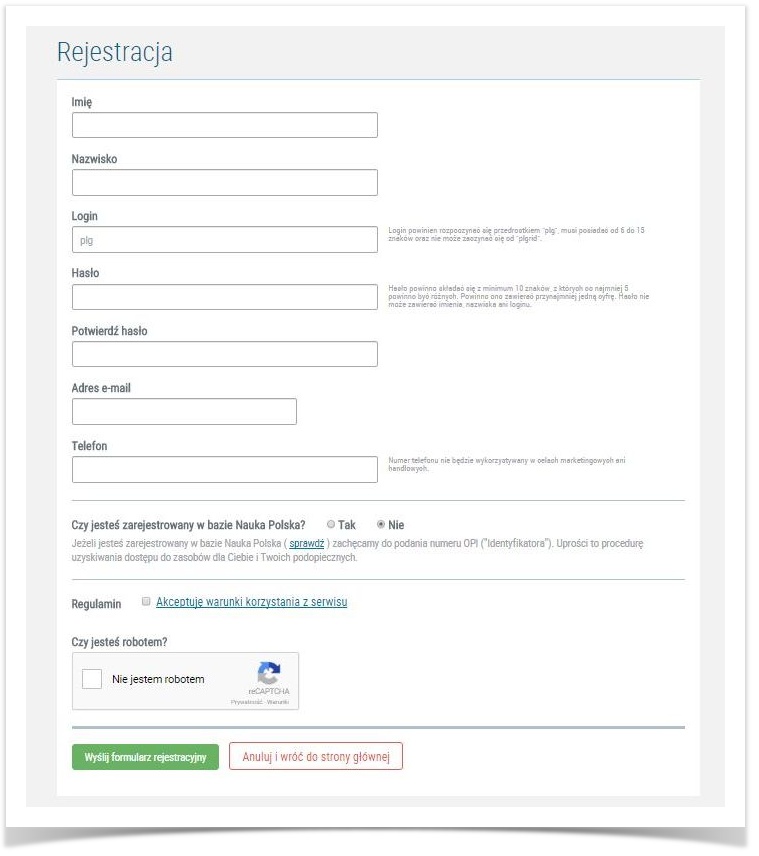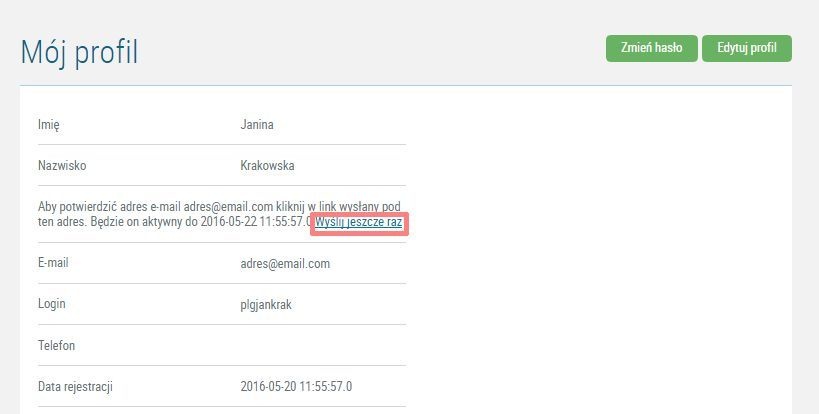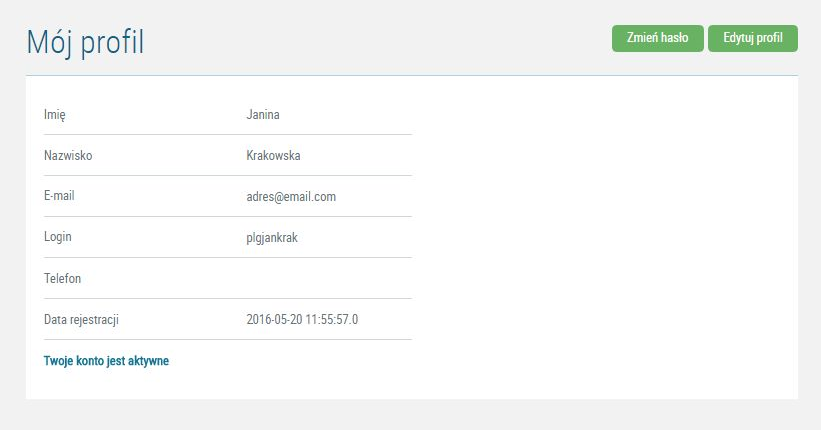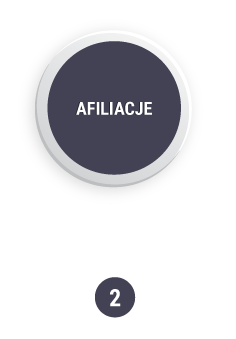Basic information
User should read Terms and Conditions (for now only in Polish) before using PLGrid Infrastructure.
To report problems user should use Helpdesk platform. Helpdesk is available also to non-registered users via email: helpdesk@plgrid.pl.
User should provide current email address, which will be used to communicate with PLGrid Operations staff.
User is allowed to have only one PLGrid account.
Sign up
Using PLGrid Infrastructure requires registration at PLGrid Portal.
User should fill the registration form and provide the following information:
- Name (Imię)
- Surname (Nazwisko)
- Login - create your login, it has to begin with "plg" prefix.
- Password (Hasło)
- Confirm Password (Potwierdź hasło)
- E-mail address (Adres e-mail)
- Phone number (Telefon)
- OPI number (Czy jesteś zarejestrowany w bazie Nauka Polska?) - please choose "Nie", which means you have no OPI number (unless you do).
Check terms acceptance (Regulamin) and click on "Wyślij formularz rejestracyjny" button to send the form.
Log in and activate your account
After sending the registration form user can already log in to PLGrid Portal.
In order to proceed with applying for affiliation, grant and services, user has to activate the account by clicking on the link received in the welcome message (sent to e-mail address provided in the registration form).
Since the activation link is active only for 48 h after its creation, user has a possibility to resend the message containing the link by clicking the option: "Wyślij jeszcze raz" (Resend welcome message) at the User’s Profile view ("Mój profil").
Important
Inactive accounts will be deleted 4 weeks since registration.
After email address activation user’s account status changes to ACTIVE ("Twoje konto jest aktywne"). The notification is visible at User’s Profile view.
Active account without an affiliation allows for access to PLGrid basic services only, in particular it does not enable to use computational, storage or cloud resources. In order to access these resources user needs to report details of their affiliation at the Affiliation view ("Afiliacja").
Move to the next step - Affiliation