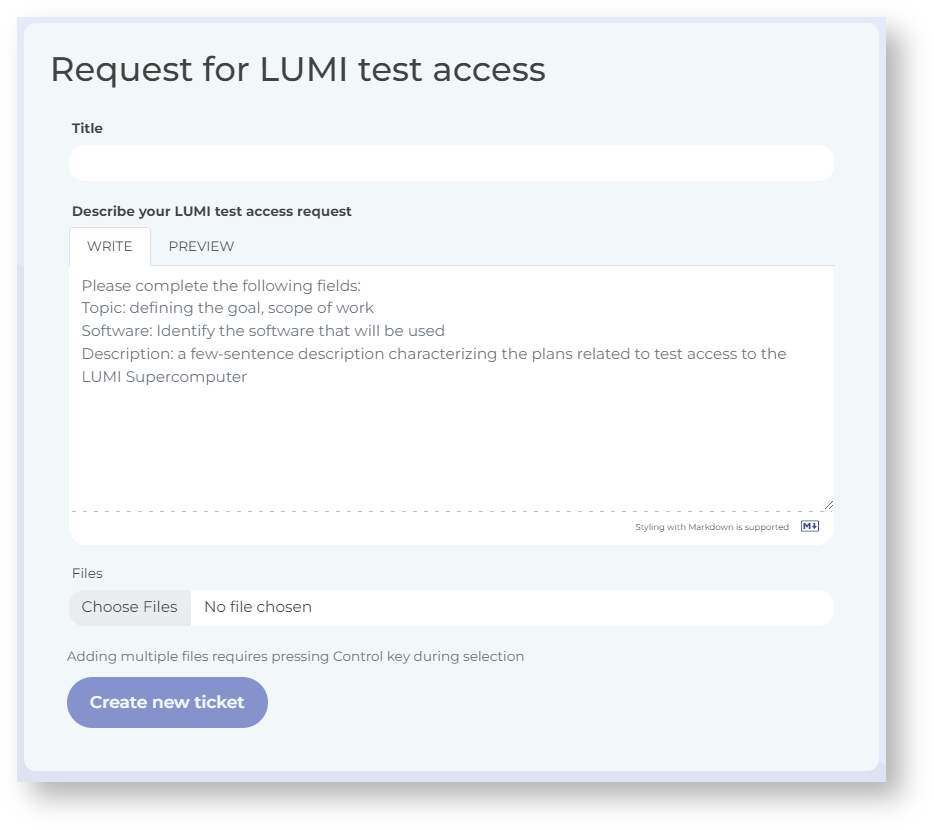Page History
...
Request for LUMI test access
Registration to the PUHURI portal
In order to gain access to the LUMI Supercomputer, the user must have an active account on the PLGrid portal and an affiliation of the "Academic unit employee" type.
Introduction
Puhuri AAI uses MyAccessID platform as an integration point for all IdPs. MyAccessID is published in eduGAIN as a Service Provider and will consume IdPs available in eduGAIN through the metadata exchange mechanism. MyAccessID can on request integrate IdPs in the case they are not available in eduGAIN.
Grant Resources
As part of the test access, the user can use the LUMI CPU resources for 1 month (30 days). Test access provides 10,000 CPU hours and 1,000 GPU hours that can be used. If the limit is used, additional hours should be reported in the comment of the LUMI ticket that was created originally.
Registration to the PUHURI portal
The user should register with puhuri PUHURI portal.
https://puhuri-portal.neic.no/login/
...
Please complete the application as prompted:
Grant Resources
As part of the test access, the user can use the LUMI CPU resources for 1 month (30 days). Test access provides 10,000 CPU hours that can be used. If the limit is used, additional hours should be reported in the comment of the LUMI ticket that was created originally.
Report after the end of the test grant
...
The report may be in Polish.
...
LUMI_Raport-z-grantu-testowego.docx