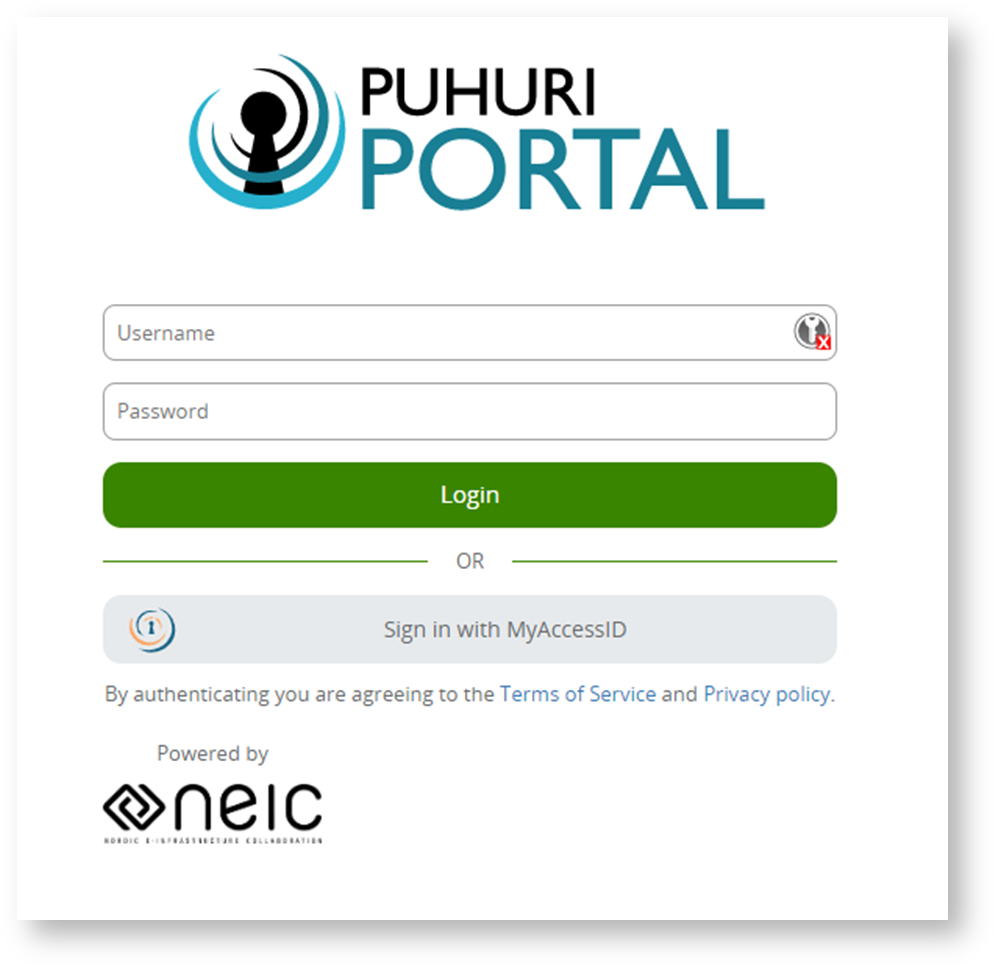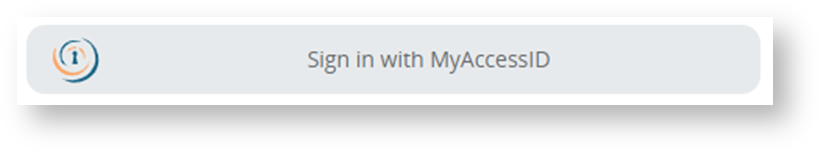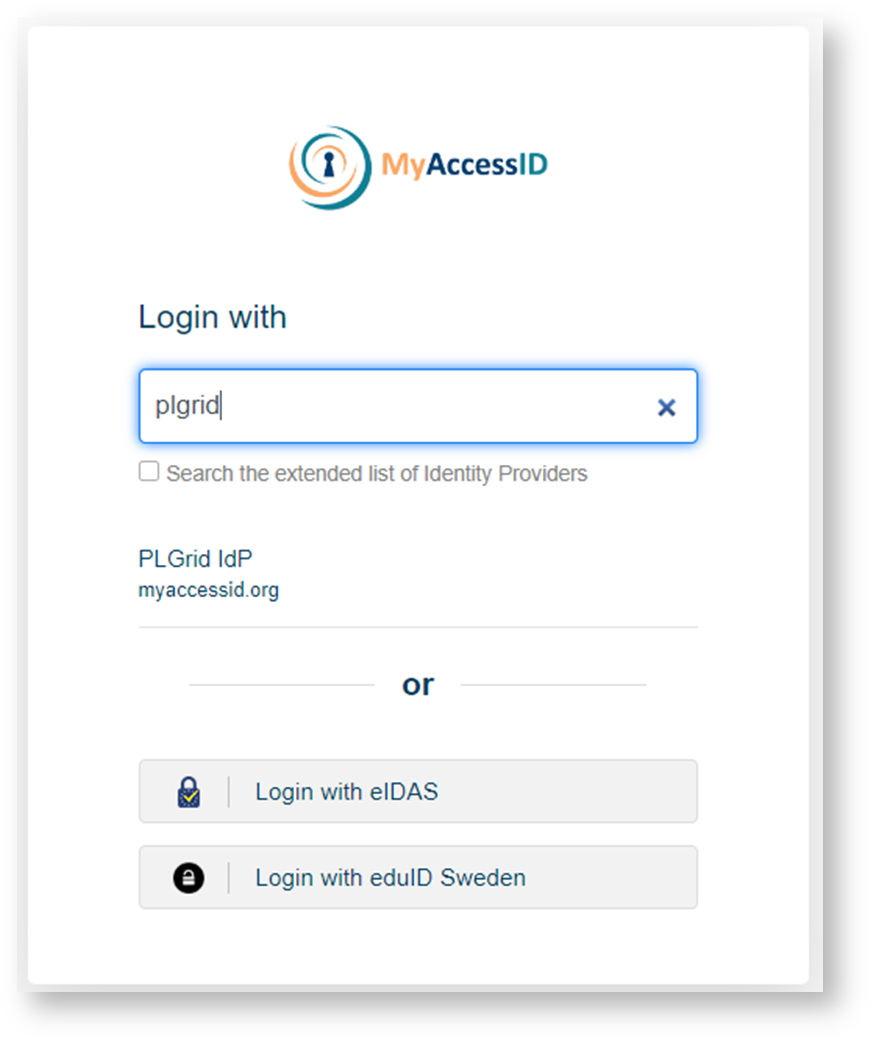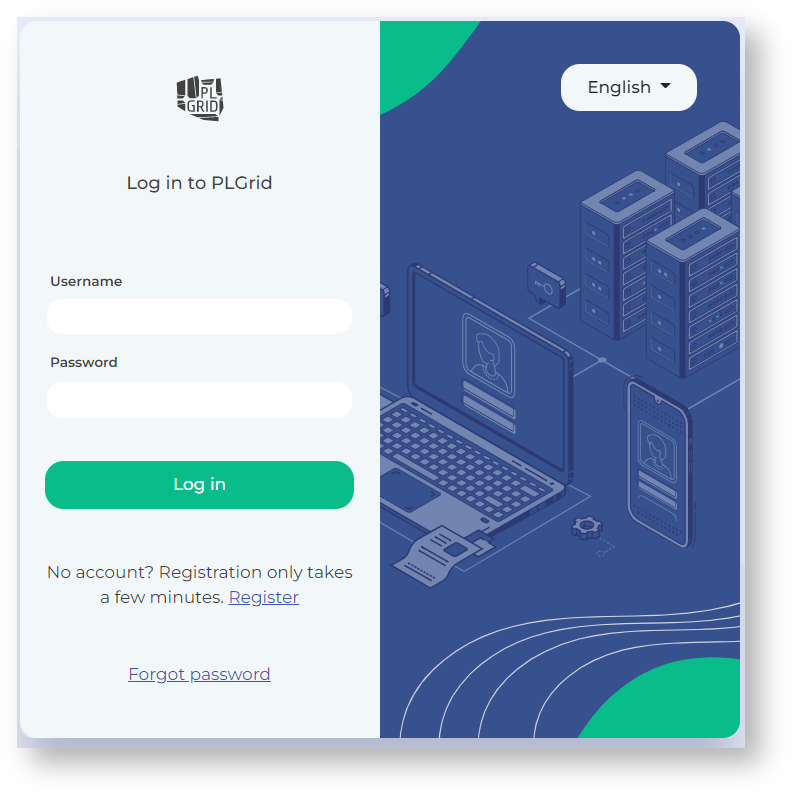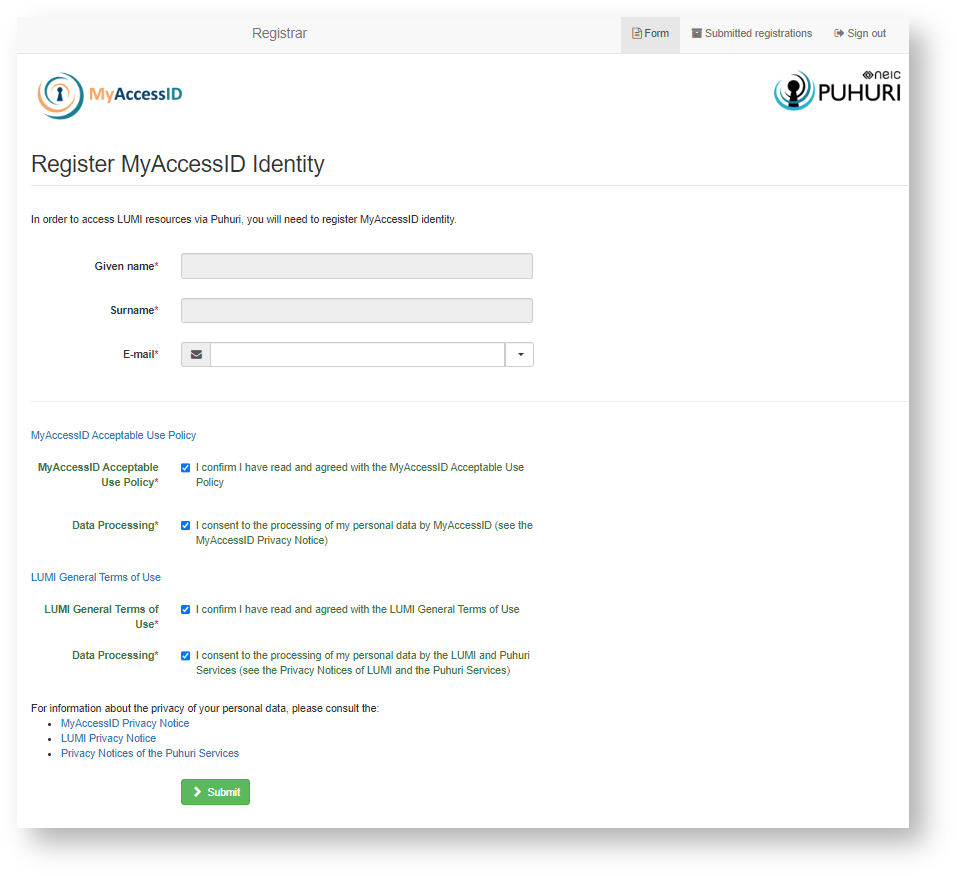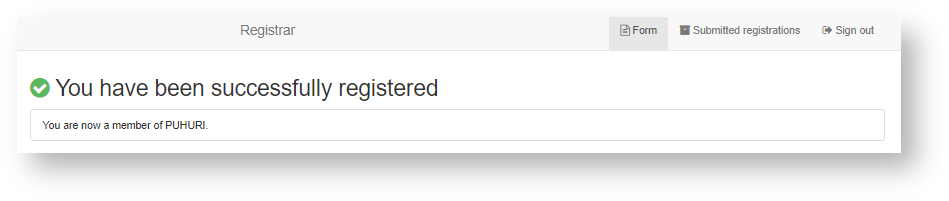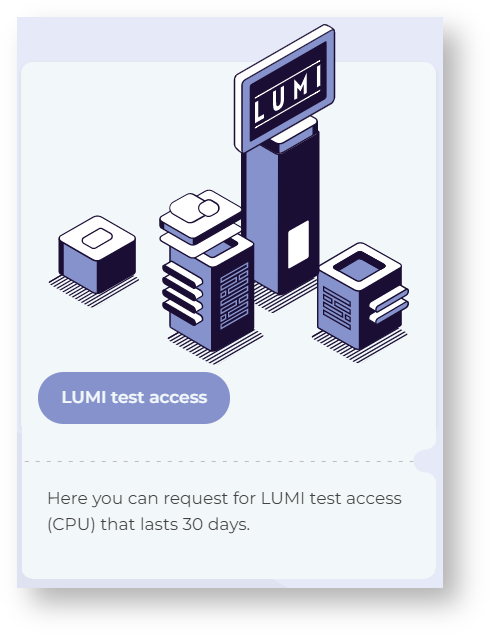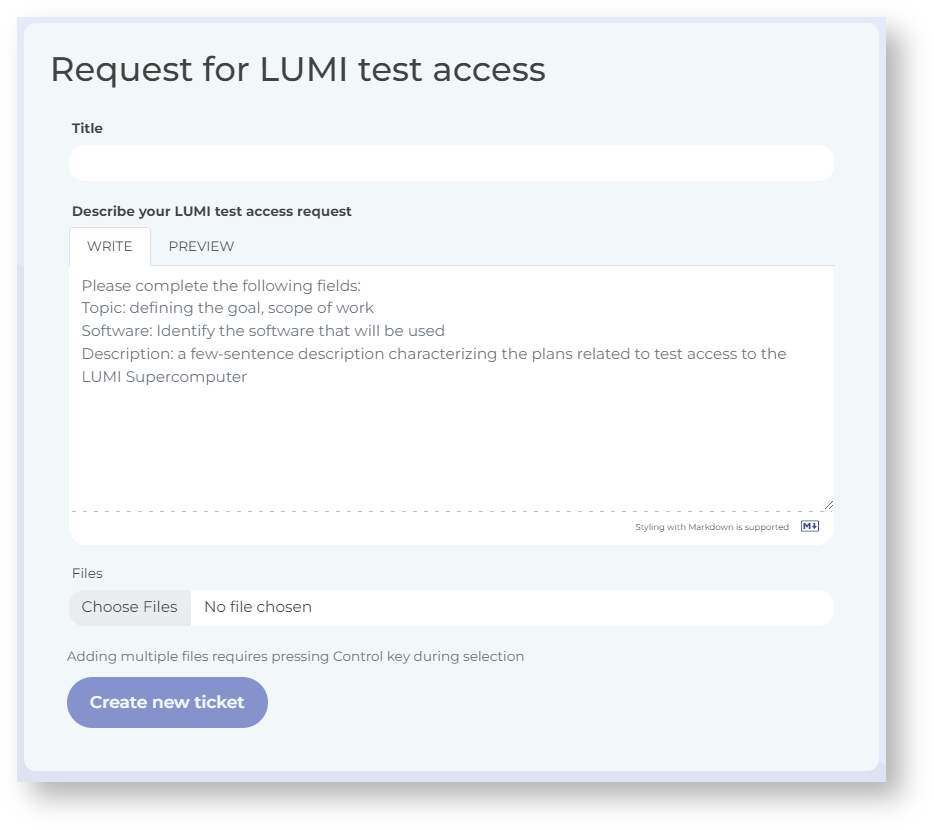Please complete the application in English
Request for LUMI test access
Registration to the PUHURI portal
In order to gain access to the LUMI Supercomputer, the user must have an active account on the PLGrid portal and an affiliation of the "Academic unit employee" type.
The user should register with puhuri portal.
https://puhuri-portal.neic.no/login/
Select the option `Sign in with MyAccessID`
Then enter plgrid in the login field and select PLGrid IdP
Please enter your PLGrid login details on the next page
Please make sure that the correct data is entered and check the required fields
When everything is successful, you will receive information
Create a helpdesk ticket
Please complete the application in English
Next The user applies for access via helpdesk.plgrid.pl, where he selects the option indicating that his application concerns LUMI test access and completes the mandatory fields:
- title (purpose / scope of work)
- software (which the user wants to use)
- brief description (several sentences description characterizing plans related to test access to LUMI).
Please complete the application as prompted:
Grant Resources
As part of the test access, the user can use the LUMI CPU resources for 1 month (30 days). Test access provides 10,000 CPU hours that can be used. If the limit is used, additional hours should be reported in the comment of the LUMI ticket that was created originally.
Report after the end of the test grant
After the end of the test grant, the user is required to prepare a report within 14 days. The report should be prepared according to the formula and contain information on the course of test access to LUMI, what was the subject, what was done, and any comments.
The report may be in Polish.
report formula will be available soon