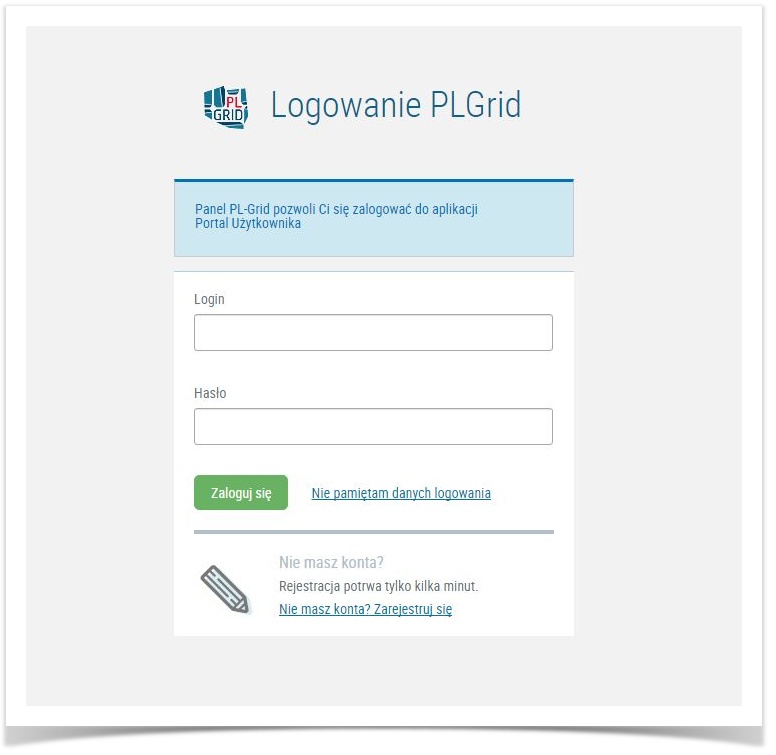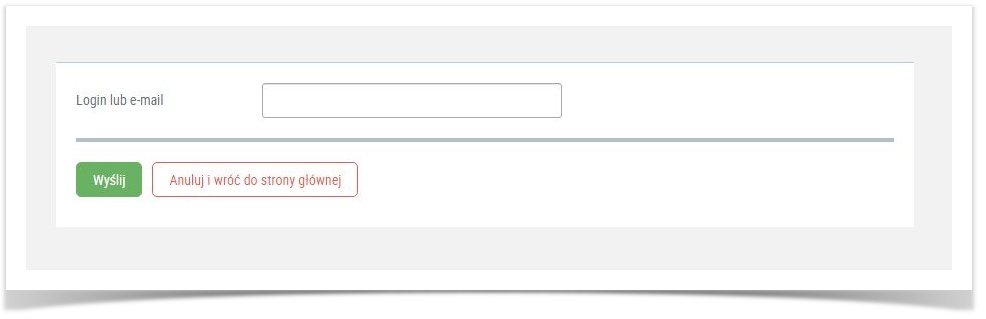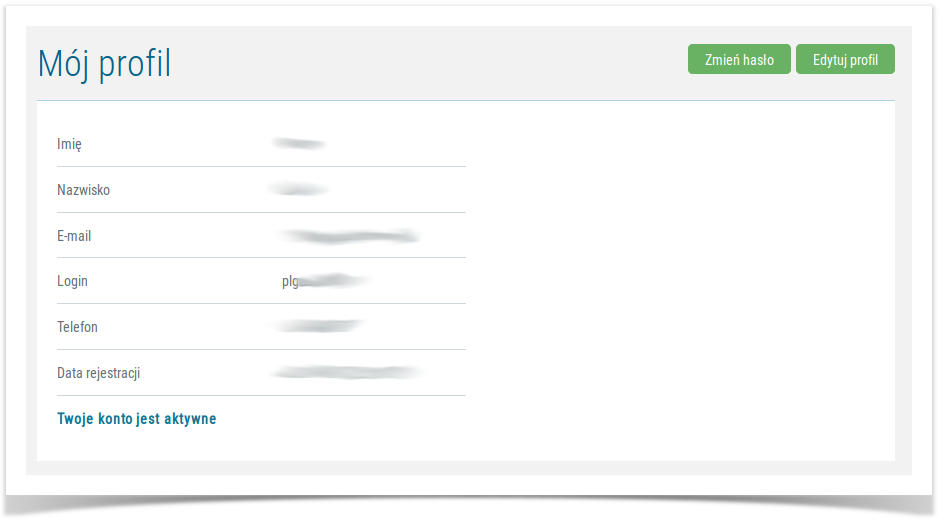Basic information
In order to log in to PLGrid Portal you need an active account (see Registration).
You can log in using your plglogin (it has to contain the “plg” prefix) and password provided during registration.
Login Panel
Login panel is available at https://portal.plgrid.pl/.
Fill out your plglogin and password.
For login click: "Zaloguj się".
Password recovery
To recover your password or remember your plglogin (in case you have forgotten them) use the option: "Nie pamiętam danych logowania" (I do not remember my credentials) which is next to the login button.
On the next screen provide your plglogin or e-mail address provided during registration.
After you click "Wyślij" (Send) you will receive an e-mail containing your login and a password recovery link. Unless you change your password successfully the old one will still work.
Password change and profile edit
If you need to change your pasword or basic profile data (such as e-mail or phone number), use buttons in "Mój profil" (User's Profile) section. There are two buttons:
- "Zmień hasło" - change your password; it will require checking your e-mail and following the instructions from it.
- "Edytuj profil" - edit your profile. Changing your e-mail address will also require e-mail verification.