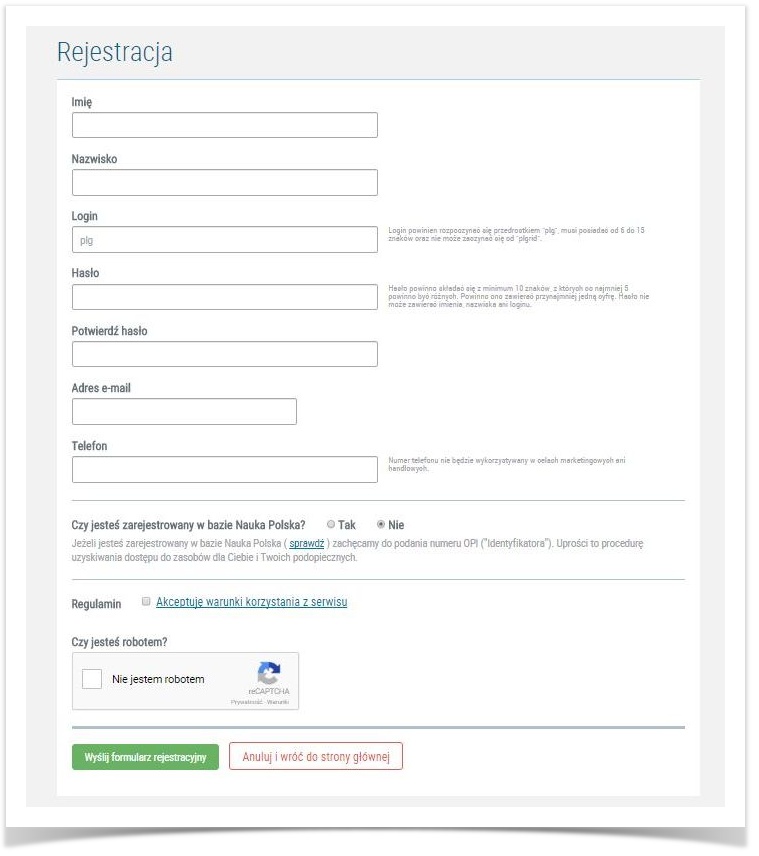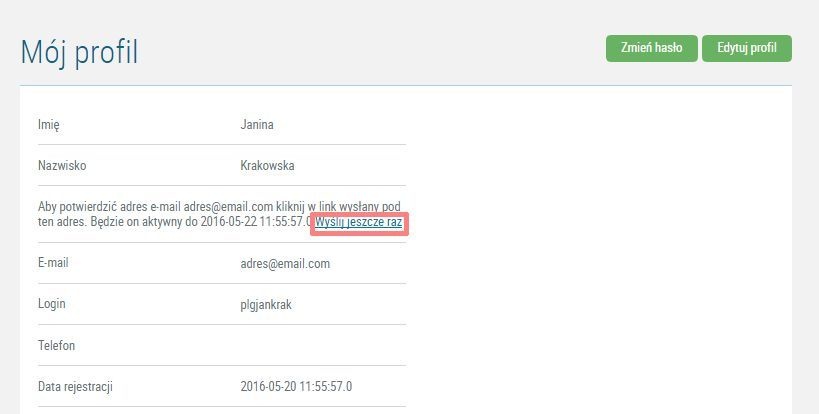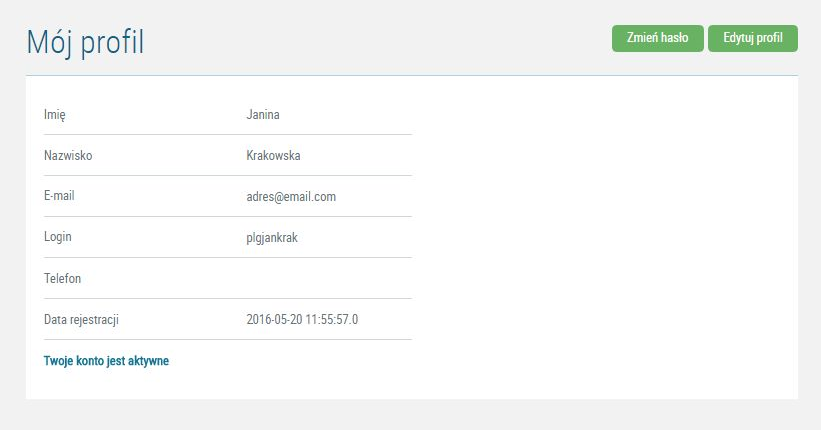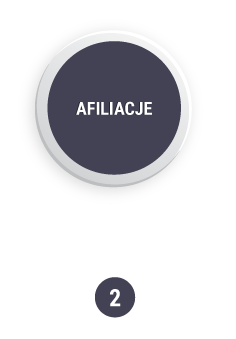Basic information
User should read Terms and Conditions before using the PLGrid Infrastructure..
To report problems User should use Helpdesk platform. Helpdesk is available also for non registered Users.
User should provide current email address, it will be use to communicate with PLGrid's Operation stuff.
User allow to having only one account.
Sign in
Using Infrastructure PLGrid requires registration at PLGrid webservice.
User should fill a registration form and provide following information:
- Name (Imię)
- Surname (Nazwisko)
- Login with "plg" prefix
- Password (Hasło)
- Confirm Password (Potwierdź hasło)
- E-mail adress (Adres e-mail)
- Phone number (Telefon)
Log in and account activation
After sended registration form, User has to log in to PLGrid web service and activate account at User’s profile menu. There is an information provided during registration and account status. To activate account User has to click on the link received in welcome message. Link is available for 48 h. After that time User has possibility to resend message by option: "Wyślij ponownie link aktywacyjny"./ Send welcome message again.
Important
Inactivated account is deleted after 4 weeks since registration.
After activation User’s account status changed to ACTIVATE (Twoje konto jest aktywne). The notification is visible at User’s profile menu.
Active account gives an access only to basic services. To gain more options User should report details of its affiliation at AFFILIATION menu.
Move to next step - Affiliation