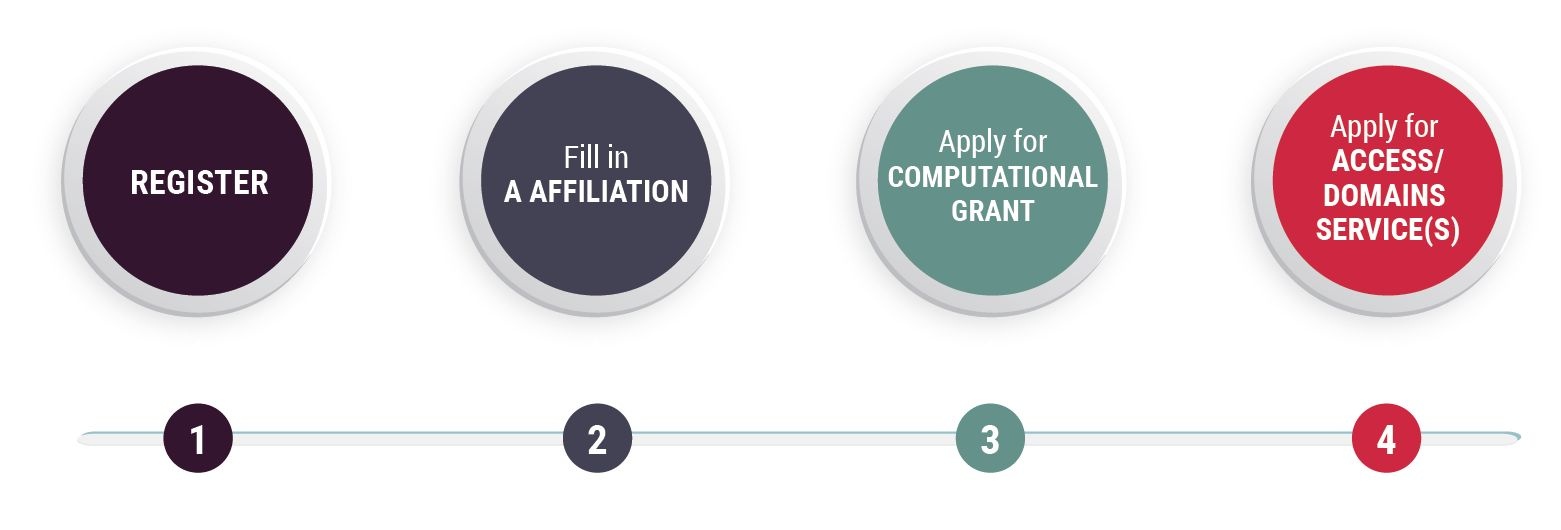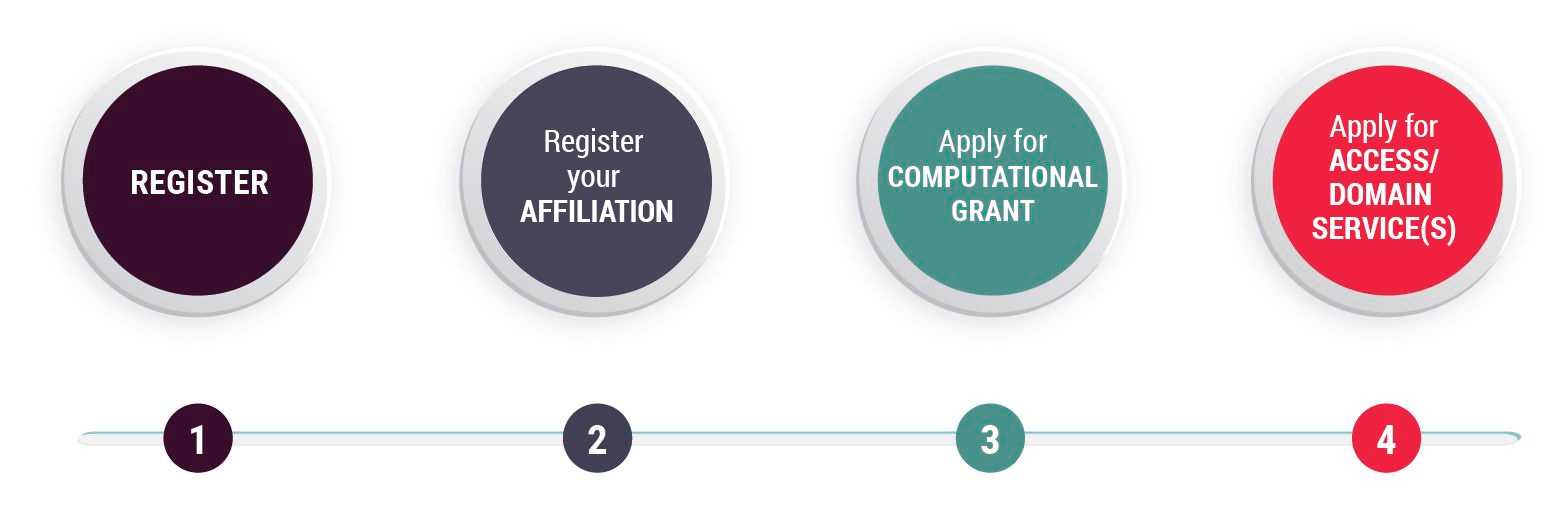Page History
Welcome to PLGrid Infrastructure!
Below you can find the most important information necessary to start using PLGrid Infrastructure.
Table of Contents
Grants in PLGrid - changes since 2022.11.1
Poniżej znajdują się niezbędne informacje potrzebne do rozpoczęcia pracy w Infrastrukturze PLGrid.
| Table of Contents |
|---|
Basic information
PLGrid is a nationwide IT infrastructure dedicated to scientistscientists. It provides We provide services and resources from polish a federation of top 5 Polish supercomputer centers federated in one IT platform, located in Kraków, Warszawa, Poznań, Gdańsk and Wrocław. PLGrid offer includes : more than 2 ,4 PetaFlops of computing resources and more than 20 PetaByte storage.storage space exceeding 20 PetaBytes.
Users can use PLGrid resources free of charge. Their size is to be decided by our experts reviewing Your application(s).
| Info |
|---|
To get access to |
...
PLGrid resources, You have to be affiliated |
...
with a Polish scientific institution or cooperate with |
...
a Polish scientist. |
| Status | ||||||
|---|---|---|---|---|---|---|
|
PLGrid offers: Computing Resource Storage Scientific Software Tool For Scientific Collaboration Cloud
|
How to get
...
access?
Only a few simple steps are required needed to create an Your account, which allows you to get access to all PLGrid services (via the web access platform - Portal PLGrid).)
Register
...
Go to https://portal.plgrid.pl/ to create your Your account. Fill in the registration form with all required information. After your identity has been confirmed you will gain access to computing resource such as: storage, cloud services, software for scientist, project management tools, e-learning tools and the Helpdesk platform - all of this with one login. Your login must start with "plg".
| Info |
|---|
You are |
...
allowed to have only one account! |
...
Get Your affiliation
Affiliation with in a Polish scientific institution is a mandatory requirement . To have to get access to PLGrid services you resources.
You have to either be an employee of a polish university. Otherwise User must provide information about Supervisor’s affiliation. The Supervisor must confirm User’s identity.Polish scientific institution or cooperate with one within a Polish scientific institution. If You are an employee, provide Your affiliation information. Otherwise, provide Your Supervisor's affiliation data. Then, the Supervisor will have to confirm the collaboration with You before you can get access.
After Your affiliation is confirmed, You will get access to resources such as: computing or storage resources, cloud platform, software for scientists, project management tools, e-learning tools and Helpdesk platform — all of it in one account!
Get a
...
PLGrid Pilot grant
A Resource Grant is an agreement between the a User and the PLGrid Infrastructure This . Such agreement also contains the specification of resources that you have applied for. Upon registration you will receive a trial period to determine your requirements. The trial period allocated. Once Your affiliation is confirmed, You can easily and immediately obtain a Pilot grant .
If Your computing needs are not large or You simply want to try out how the Infrastructure works, just apply for PLGrid Pilot grant. It consists of 1000 CPU units hours and 40 10 GB of storage for 6 monthsone year per one supercomputer center. If you require You need more resources you , You can also apply for a proper Resource Grant Proper grant.
More about trial grant
Services activation
Activate a service
The PLGrid Infrastructure provides a variety of tools and services which use your resources. You have access to for your computational and storage needs. You can find them in our repository of services via Services Service Catalogue (in Polish: Katalog Aplikacji i Usług).
| Tip |
|---|
For some users that is the last step. But if you If You need more resources than trial grant follow resources than offered in Pilot grant, follow the next three steps. |
1. Set up a work group
Create a workgroup
A workgroup allows a User or a group of Users A Workgroup is a unit which allows a user/group to negotiate resources with the PLGrid supercomputer centers. Cooperating Users can share resources within a Workgroup workgroup.
More More about work group workgroup
...
Get
...
The Certificate confirms the users' identity within PLG Infrastructure. It allows the user to use the services without requiring a login and password and some applications/tools require it.
3. Get resource grant
a certificate
To have full access to PLGrid resources – e.g. to use them via middleware – You need to obtain a certificate. It is a special file identifying the User within the Infrastructure. If You wish to log in without having to enter a password, register Your certificate in the browser.
Get a PLGrid Proper grant
Proper grant is dedicated to the Users that need For User who needs more resources than provided by trial grant PLGrid Infrastructure dedicates a "proper resource grant". User must set up a work group, it is a mandatory requirement. Only work group represents by its manager is allow to negotiating the pool of grant's resources. The manager a Pilot grant. It is allocated to workgroups only.
Only the Team Manager is authorized to apply for and account the Proper grant. Therefore, even if You are working on Your own, You will need to set up a one-man workgroup beforehand. Once the grant is active, it can be used by all workgroup members. Requesting for a Proper grant is performed, like the other procedures, in the User Panel in the PLGrid Portal.
Only a workgroup Manager is allowed to negotiate the grant resources. The Manager is also responsible for reporting grant results in the form of reports and publications reached by grant resources. The work group does not have to be group of users. There can be only one person.resulting from the grant (which have to contain PLGrid acknowledgements).
Grants explained in four stepsFour steps granting procedure:
1. In Go to "GRANTYGrants" in Portal menu, fill out the form and specify your Your requirements. You must ensure there that some results, posters or publications are expectingwill be required to declare expected grant results, such as publications or posters.
2. Your request could might need a recommendationscientific review. Our experts analyze your will analyse Your previous grant's report or description in your reports and the description of Your current request.
3. Operation stuff Operations staff allocates resources to the grant.
4. Work Group Manager reports progresses Workgroup leader reports progress and results of grant usage.
More about resource grantMore about Proper grants
What's next?
Decide how to use what of PLGrid's offer . You can schedule the tasks or storage you data/files/data files Infrastructures will be most useful to You. The Infrastructure offers a variety of tools for Linux user and Windows users as well. There is also a possibility of using domain specific services for . You can perform computations, store Your scientific data or use virtual machines. You may also gain access to domain-specific services from a wide range of science fields. For our users we prepare
Our Users get documentation and manuals at their disposal. In case of more complex problems we recommend a any difficulties we will help You via our Helpdesk platform.
For less experienced users we would like to recommend using resources middlewears. If you Users wanting to perform computations we recommend middleware with its supporting graphical tools (QCG or UNICORE). If You are more advanced, you You can use an access clusters directly via ssh SSH protocol.
If you published a publicationYour research within the PLGrid grant leads to publications, remember to add include the proper acknowledgements:
| Info |
|---|
"This research was supported in part by PLGrid Infrastructure". |
Before you start - watch
...
the movie!
(Sorry for lack of english versionFor now in Polish only)
| Widget Connector | ||||||
|---|---|---|---|---|---|---|
|